Updating each FOMOstream® Server Version helps you maintain your KODI setup regularly with a click of a button.
To get the newest server version, simply go to your Android Add-ons – Add-ons Manager and clear your data and cache before clicking on ‘addon install.’
UPDATE: To ensure all of the old is wiped away to make room for the new setup, we have found it best to first go to your Android Add-ons to do a ‘Factory Reset,’ before updating your Add-ons Manager Server Version. This will be fixed in future updates so that this extra step isn’t needed, but in the meantime, we appreciate your patience as we continue to develop and improve our firmware.
More info about your Add-ons Manager HERE.
IMPORTANT: Always be sure that the “Server Version” is available on your box
before a factory reset or clearing away the setup to make room for
a new one. On rare occasions, we may be working on the server
and if you clear your setup away at that moment you’ll have to wait
for it to get back on the server again for you to upload.
Below we will keep an updated list of
each Server Version as we upload it:
Most Current Version Listed On Top Of List:
Server Version: 20191231
FOMOstream® Server Version 20191231 is now available to upload through your Add-ons Manager. FOMOstream® Build Version 1.4 harnesses the power of Kodi 17.6 Krypton, adapted to our unique setup to provide the best streaming experience possible. Learn more about it HERE.
Server Version: 20191223
Back to FOMOstream® Build Version 1.4 which harnesses the power of Kodi 17.6 Krypton, adapted to our unique setup to provide the best streaming experience possible. Plans to upgrade back to FOMOstream® Build Version 2.0 after some more troubleshooting. Learn more about it HERE.
Server Version: 20191128
FOMOstream® Build Version 2.0 harnesses the power of Kodi 18.4 Leia, adapted to our unique setup to provide the best streaming experience possible. Will only work on Kodi 18.4 which requires a System Update to install. Learn more about it HERE.
Server Version: 20190625
FOMOstream® Build Version 1.1 harnesses the power of Kodi 17.6 Krypton, adapted to our unique setup to provide the best streaming experience possible. Learn more about it HERE.
Server Version: 20180626
Lots of improvements in this new update! Learn more about it HERE.
Server Version: 20180323
Includes a major facelift to our special Kodi setups and custom Kodi home screen. Learn more about it HERE.
Server Version: 20171215
This is another major update. Learn more about it HERE.
Server Version: 20170905
This is another major update. Learn more about it HERE.
Server Version: 20170609
Major FOMOstream® Update that will only work in combination with System Update V1.06_20170615.
- Upgrades Kodi 16.1 Jarvis, to our exclusive Kodi 17.1, Krypton setup.
- New Home Screen Interface
- New Skin Setup
- Added New Menu Tabs
- Added New Sub-Menu Tabs
- Added Featured Widgets
- Added System Tools
- Featured Add-ons Updated
- New Add-ons Featured
Server Version: 20170113
- Added USTVNow Plus. (free membership addon)
Cartoon HD, & Cartoon HD Extras, and Christmas Add-ons Removed from the server.
Version: 20161228
- Fixed Yahoo Weather Widget in the upper left-hand corner. ( properly this time )
- Reinstalled some installation packages needed for better performance.
Server Version: 20161220
The Good…
- Adjusted the FOMOstream® logo size and position on KODI Home Screen.
- Made Yahoo Weather the default Weather Add-on.
- Made ‘Broomfield, CO’ the default city featured through Yahoo weather widget in the upper left-hand corner. ( Meant to be used as a placeholder. Easy to change city )
- Cleaned up some installation packages for faster upload speeds.
The Bad…
- Still some bugs with the Weather Widget.
Server Version: 20161212
- Fixed the Date on the Android Launcher Home Screen so that it reads properly.
- Fixed the scrolling images on the Android Launcher Home Screen.
- Fixed the Confluence Skin setup to allow Weather Widget to feature Weather in the upper left-hand corner of KODI home screen.
Very First Upload was Server Version 20161208


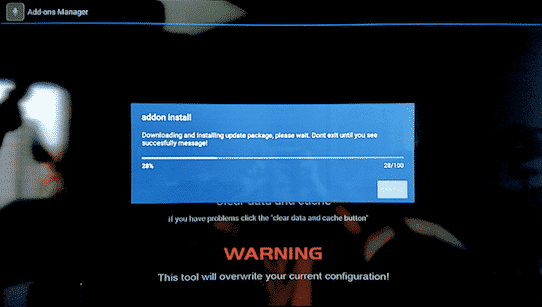
Leave a Reply