SAVE TO FAVORITES:
Saving your favorite KODI content to your favorites section is a great way to get the most out of your FOMOstream® Android TV Box user experience. This blog post will show you how.
You can add an Add-on, Category, Season, Show, Movie, Network, Documentary, etc… to your Favorites for easy access next time. This is done by highlighting whatever it is that you want to save, and you will then almost always be presented with an option to “add to favorites.”
( You will also see Super Favorites, which you can also save to, but we don’t recommend saving to Super Favorites because that is being used to fill some of your menu tabs and we don’t want you accidentally messing those up. )
ACCESSING YOUR FAVORITES:
Your favorites can then be located in 2 places. Some of the Video Add-ons have a favorites folder that you can find it in, but whether it does or doesn’t have a favorites folder, you should be able to find it in your ‘Favorites’ Sub Menu Folder located underneath your TOOLS Main Menu Tab found on the Kodi home screen.
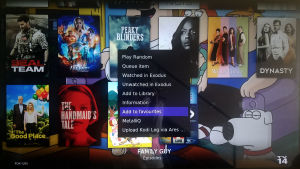
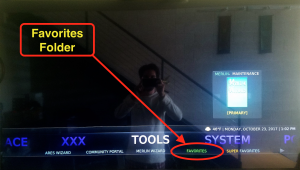
Leave a Reply