Feb. 28th, 2020 was the official launch of our new FOMO Repo. This new repository will install our new FomoWizard and builds on all FOMOstream® boxes and help you to easily update your setups with a click of a button.
The new FomoWizard will replace the old Add-ons Manager that is in our Fs1 Series and will be standard in our other FOMOstream® Android TV Box models, like the new FsL Quad-Core and the new Fs2 Hexa-Core.

The new FomoWizard will host at least 2 builds. Right now it hosts:
- FOMO Build 1.5 designed for Kodi 17.6, Krypton
- PROS: Includes Dynamic Live TV Guide and Private Add-ons
- CONS: It doesn’t offer some of the features that build 2.0 offers. The TV Guide take a while to open if you select all channels.
- FOMO Build 2.0 designed for Kodi 18.4, Leia
- PROS: Darker Skin w/ More Features, Exclusive Live TV Add-ons and other Exclusive Add-ons.
- CONS: Dynamic Live TV ‘Guide’ and 2 Private Add-ons won’t work on this build yet because we can only assign then to one build at a time right now.
Later, we also plan to offer the install choices of an Adult Version and a Clean Version.
This video will show you how to install our new FOMO Repo on Kodi Version 18.4, Leia. The video is a bit fast but you can pause on each step and we will eventually upload a better video.
Start with a Factory Reset, then follow the instructions below…
If you have Kodi 17.6, Krypton installed, the instructions to install the FOMO Repo are pretty much the same but with a couple of slight differences. If you have Kodi 17.6, follow the instructions in the video here until you get to the part where you’re instructed to install from the zip file.
These pictures will show you how to install from zip file within Kodi Version 17.6, Krypton.
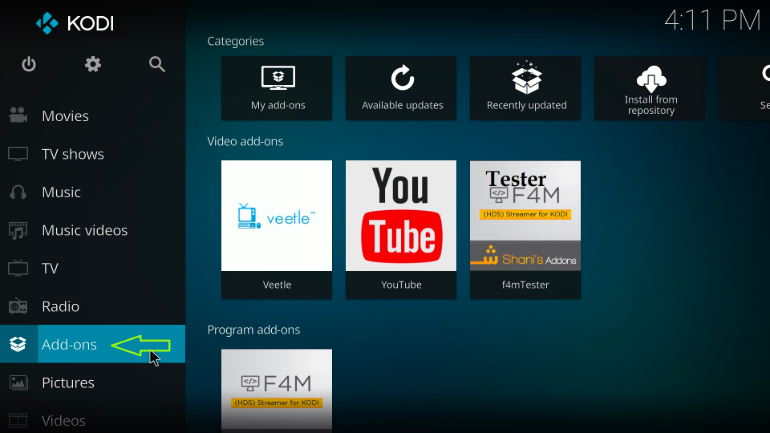
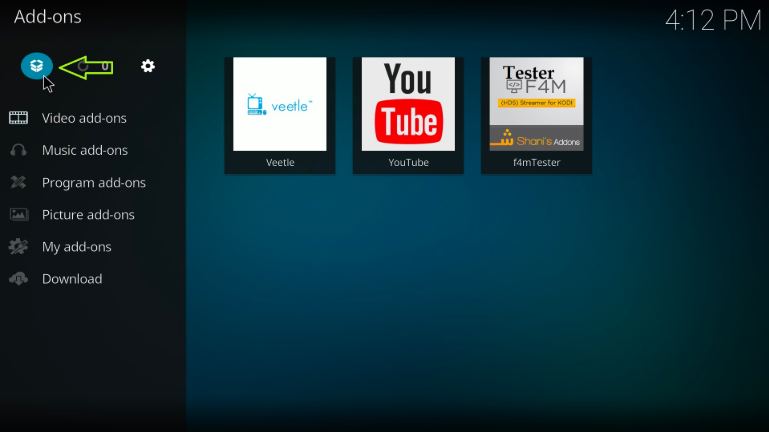
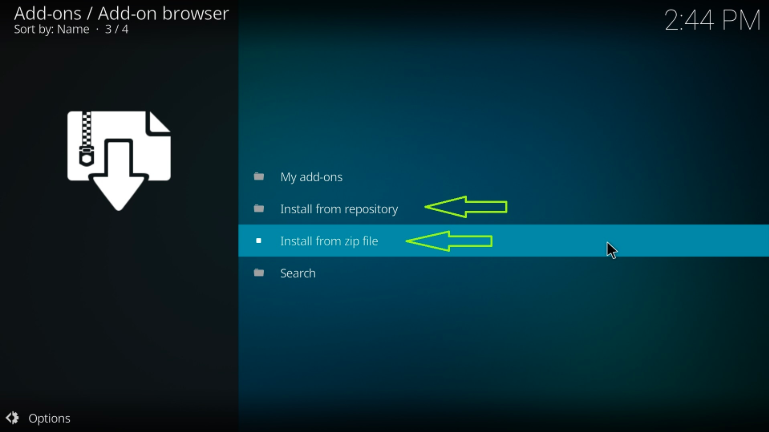
Then follow the instructions in the rest of the video.
This will install your FomoWizard to your Kodi Program Add-ons section. Once you choose a build you can get back to your Program Add-ons area by going to the pathway: Kodi – Settings – Add-ons – My Add-ons – Program Add-ons.
NOTE: When you first install the FOMO Repo and FomoWizard you won’t see anything new in the setup except for the FomoWizard located inside of your Program Add-ons.
You’ll want to go to your Programs Add-ons to run your FomoWizard about once a month to check for new server updates. If you have an Add-on Manager installed you can ignore it as the FomoWizard is used to replace the Add-ons Manager.
IMPORTANT: This Repo is for FOMOstream® Box owners only. Within the next week or so we will be requiring each FOMOstream® Customer to enter in a serial number for this repo to continue to work. In this way, we are able to keep our repository exclusive to FOMOstream® Customers only.
Enjoy!
I have version 20200106, and it doesn’t look like anything you have in email you sent. I amn talking about my old fomo , I just bought a hexa week or two ago, it should be good to go Right? But am wanting to update my old Fs1 series.
Server Version 20200106 is the correct version you should have on the Fs1 Series. When you do a factory reset and install the FOMO Repo and FomoWizard on that box you will need to choose FOMO Build 1.5 because that is the build compatible with Kodi 17.6, Krypton, which is the Kodi version installed on your Fs1 Series box.
FOMO Build 1.5 is the same exact Server Version Setup as Server Version 20200106 so you won’t see anything new besides the FomoWizard Add-on inside of your Program Add-ons. When we create a new Server Version update you will then be able to install it with the new FomoWizard that you are installing with the FOMO Repo. Once you install the FOMO Repo you can forever ignore the old Add-ons Manager. It won’t show that Local Server Version in the Add-ons Manager anymore unless you set it up using the Add-ons Manager. Our newer updates will no longer be available in the Add-ons Manager because we are changing it to the new FomoWizard.